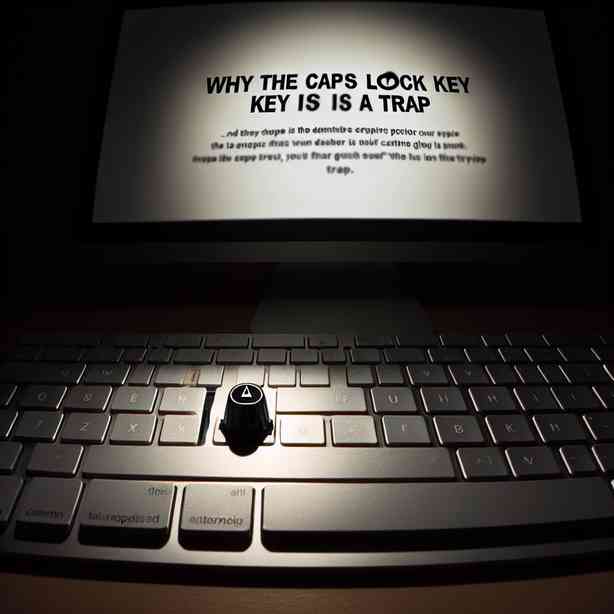
The Caps Lock key is often seen as a simple, benign part of the keyboard, but in reality, it can be a source of frustration and confusion for many users. This seemingly innocuous key has a variety of implications in typing, formatting, and even communication etiquette that can make it a bit of a trap for the uninitiated.
First and foremost, let’s discuss the intended purpose of the Caps Lock key. Introduced in the early days of typewriters, this key was designed to allow for upper-case letters to be typed without the need to hold down the Shift key. It catered to typists who frequently needed to write in all caps, allowing for a more efficient typing experience. However, as computers have evolved, so has the way we communicate, and the relevance of the Caps Lock key has come into question.
One of the most significant downsides to the Caps Lock key is the potential for misunderstandings in digital communication. In online forums, social media, and even emails, typing in all caps is often interpreted as shouting. This perception can lead to unintended consequences, such as escalating tensions in conversations or making the writer appear aggressive or overly emotional. Thus, while the Caps Lock key was initially intended for convenience, in many cases, it serves to hinder effective communication.
Furthermore, the prevalence of mobile devices has changed how we interact with text input. With touchscreens and virtual keyboards, the necessity of a dedicated keys like Caps Lock becomes questionable. Many typing apps and tools have adopted features that allow users to easily switch between uppercase and lowercase letters without the need for a physical Caps Lock key. This shift reflects a broader trend in technology where user experience takes precedence over traditional functionalities that may no longer serve a meaningful purpose.
In an educational context, the confusion caused by the Caps Lock key can be detrimental for young learners. Children often get mixed up with the functionality of the key during typing lessons. It can result in assignments being turned in with all uppercase letters, which can be deemed unprofessional or sloppy by educators. Teaching proper typing etiquette also encompasses explaining the implications of using all caps, thus reinforcing the idea that communication is not just about the words used, but also about how they are presented.
Moreover, considering accessibility issues, the Caps Lock key can also pose challenges for certain users. Individuals with disabilities that affect their fine motor skills may find it difficult to manage the shift between upper and lowercase typing without relying on Caps Lock. While the key provides a solution, it does not come without its complications. For example, if a user accidentally activates Caps Lock while typing, they may find themselves lost in a sea of uppercase letters, creating additional frustration.
The potential for accidental activation is another major downside to the Caps Lock key. Many users have experienced the annoyance of finishing a sentence only to realize that they were inadvertently typing in all capital letters. This oftentimes requires a tedious process of editing and correcting their text, which can be especially frustrating in professional or time-sensitive environments. This user experience can lead individuals to avoid using the Caps Lock key altogether, opting instead for manual adjustment of each letter.
Given the advancements in technology, it’s important to note that several modern keyboards have reimagined the traditional role of the Caps Lock key. Some keyboards now offer options to remap or disable the Caps Lock function entirely, allowing users to customize their typing experience. This shift in design reflects a broader understanding of user needs and the realization that efficiency and clarity in communication should be prioritized over outdated conventions.
From the perspective of keyboard shortcuts, the utility of the Caps Lock key can also be called into question. Many users have found more effective ways to capitalize letters using keyboard combinations, such as Shift + letter, rather than relying on the Caps Lock. In this case, the permanence of Caps Lock does not serve as a flexible option but a rigid command that can disrupt the flow of writing.
As we navigate through a landscape increasingly dominated by digital communication, it’s essential to evaluate the tools we use for writing. The Caps Lock key, with its rich history and peculiar consequences, represents a unique conundrum in the world of typing. It may seem harmless at first glance, but its inadvertent implications on communication and user experience can illustrate deeper issues in our quest for effective expression.
To sum it up, while the Caps Lock key was originally created to enhance typing efficiency and facilitate letter casing, it often results in misunderstandings and frustration in the modern digital landscape. Users can find themselves trapped in a cycle of unintended consequences, from appearing to shout in written discourse to losing track of their edits due to accidental activation. As technology continues to evolve, the relevance of the Caps Lock key comes into question, urging us to reconsider our tools and their impact on communication.
Ultimately, by understanding the nuances of the Caps Lock key, we can better navigate our typing habits and improve our communication skills. Recognizing its limitations can help us foster clearer, more polite conversations in a world that often misinterprets our intentions through the written word. For many users, the path ahead may involve moving away from reliance on the Caps Lock key and embracing more flexible and effective methods for expressing our thoughts, thereby reducing the chances of falling into the trap that this key can represent.


