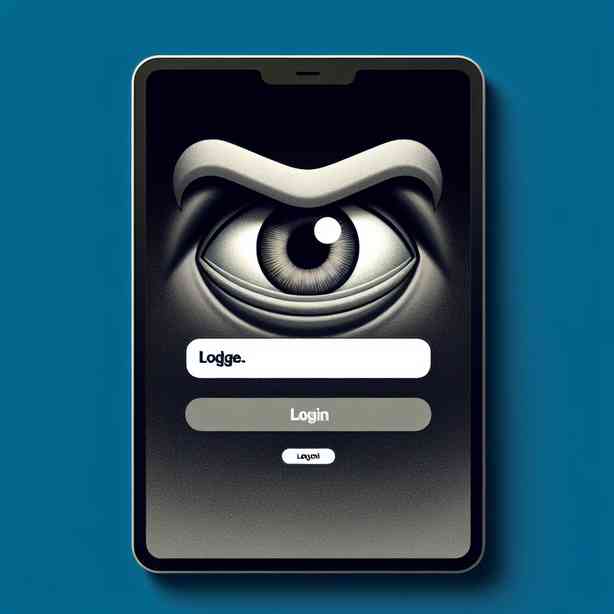
In today’s digital world, the login screen is often the first interaction a user has with a website or application. It sets the tone for the entire user experience, and for some, it can also feel like a judgmental encounter. This phenomenon is particularly relevant in discussions about user experience (UX), design psychology, and the implications of digital engagement. In this article, we will explore the intuitive elements of login screens that can create feelings of pressure, anxiety, and judgment, while also offering insights into best practices for creating welcoming and user-friendly interfaces.
To begin, let us consider the psychology behind login screens. A login screen is designed to verify the identity of users and secure the integrity of the information contained within a system. However, the notifications, error messages, or even the design of these screens can evoke feelings of self-doubt in users. Users are often confronted with a stark choice: they either remember their credentials, or they risk being locked out of their own accounts. This pressure can evoke a sense of judgment, especially in today’s environment where data breaches are all too common. When users experience hurdles such as forgotten passwords or complicated verification processes, these elements contribute to the perception that they are being evaluated, which can lead to frustration and anxiety.
Moreover, the visual design of a login screen plays a critical role in shaping user perception. Colors, fonts, and layout not only contribute to brand identity but also affect user emotion. For instance, bright colors like red can signal urgency or danger, potentially making users feel they have made a mistake. In contrast, softer colors combined with simple, clear fonts create a more inviting atmosphere. Research in color psychology indicates that color selection impacts mood and behavior; thus, a carefully crafted login screen should consider how these design elements influence user emotional responses.
One common feature that can amplify feelings of judgment is the inclusion of password strength meters. While these tools are certainly geared towards enhancing security, they can inadvertently lead to user anxiety. Users may feel inadequate or insecure about their own password choices, especially if the system highlights weaknesses in real-time. This pressure can transform what should be a straightforward process into a source of stress and self-doubt. Hence, a balance must be struck between promoting strong security practices while maintaining a supportive user experience.
The implementation of two-factor authentication (2FA) is another aspect that, when poorly designed, can lead to negative user sentiments. While 2FA is invaluable for security, poorly executed prompts may intimidate users, making them feel judged for potentially not taking security seriously. Therefore, integrating two-factor authentication should be accompanied by friendly language and straightforward instructions that encourage users rather than alienate them. By framing these elements positively, designers can eliminate the perception of judgment and replace it with encouragement.
Furthermore, the role of feedback mechanisms on login screens is essential in shaping user experiences. Immediate, positive feedback upon successful login can drastically alter a user’s perception of the system. Conversely, vague error messages may leave users frustrated and feeling inadequate. Clear, actionable feedback prompts, such as “Your password must contain at least eight characters” rather than “Password incorrectly formatted,” can help users navigate the registration process more smoothly. When they understand how to overcome obstacles, they feel more empowered rather than judged.
As we delve deeper, it is important to recognize the infiltration of social media into our daily lives, which has further complicated the login experience. The rise of social logins—where users can access various services using existing social media accounts—has provided both convenience and additional stress. Users are now faced with the option of easily logging in but may feel insecure about what data they are sharing and whether they are being judged based on their social activity. Designers must tread carefully, ensuring that these social login options maintain transparency about data usage.
Moreover, the communication style of login screens can significantly affect users’ feelings of acceptance. The use of welcoming language, friendly error messages, and an overall conversational tone can alleviate user anxiety. For instance, a simple greeting such as “Welcome back! Please enter your details below” establishes a warm atmosphere and invites users to complete the login process comfortably. In contrast, headings like “Error” or “Access Denied” tend to use more sterile and authoritative language, which could contribute to users feeling judged and unwelcome.
Security dimensions are paramount, yet they should be delicately balanced with user comfort and trust. Visual security indicators—like lock icons or color-coded status labels—can assure users that their information is protected. Yet, overly aggressive security messages can create undue apprehension. A final goal for any login screen should be to build a sense of trust, allowing users to feel safe while accessing their sensitive information.
To enhance the overall user experience, it is also vital to provide alternate routes for users facing hurdles. These options might include password recovery links, alternative verification methods, or support chatbots. Such features signal to users that the designers are aware of the potential barriers and have tailored solutions to help. This responsive approach conveys empathy, further diminishing the feel of judgment as users navigate through their experience.
In conclusion, login screens have the power to shape not only user behavior but also the overall perception of a digital platform. By understanding the psychological and emotional implications of design choices, developers can create more user-friendly interfaces that minimize feelings of judgment. Prioritizing clear communication, inviting language, and strategically using visual elements are instrumental in fostering a welcoming environment for users. As we continue to evolve in our digital experiences, the login screen should be designed not merely as a barrier to entry but as a gateway to connection, trust, and a positive user experience. This approach not only enhances user satisfaction but also fosters long-term loyalty to the platform, ultimately benefiting both users and developers alike.


