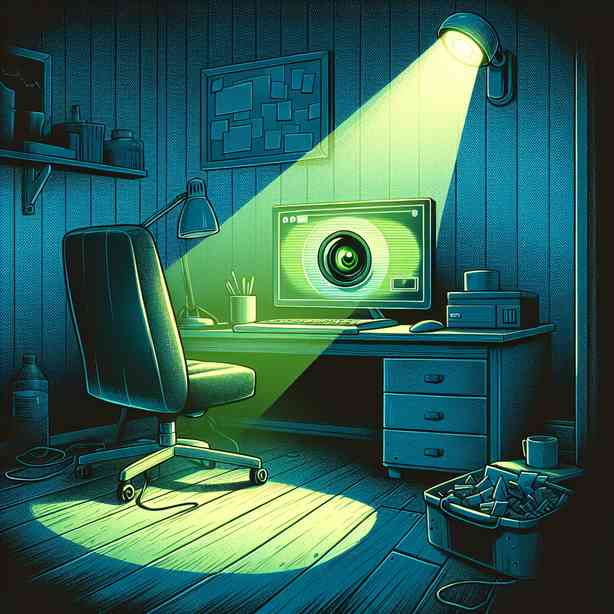
When your webcam light turns on unexpectedly, it can evoke a mix of confusion and concern. For many, a blinking webcam light can stir urgent thoughts about privacy, security, and unexpected intrusions. While technology simplifies our lives significantly, it can also lead to disquieting moments that provoke our imagination and concern. Understanding why this phenomenon occurs and how to address it is imperative for peace of mind in today’s interconnected digital landscape.
Firstly, it’s essential to recognize that webcam indicators serve as a privacy measure. When the light illuminates, it indicates that the camera is actively in use. This feature was designed to reassure users that they retain some control over their privacy and are not being turned into unwitting participants in unwanted surveillance. However, if the light turns on without your knowledge or consent, it might suggest that a program or an external entity has accessed your camera.
One common reasons for the webcam light activating unexpectedly is software running in the background. Many applications, like video conferencing platforms or security software, may activate the camera without the user’s immediate awareness. To address this, it’s crucial to check which applications have permission to access your webcam. On most operating systems, including Windows and macOS, you can manage application permissions through the privacy settings of the system. This inspection process can help identify any suspicious or unwanted software that might be operating quietly in the background.
In addition to checking local applications, you may wish to evaluate your web browser settings. Many modern browsers offer plugins and extensions that can utilize your webcam for functionality such as video chats or virtual meetings. Sometimes, these extensions may be configured to activate automatically. Reviewing and disabling any unnecessary or unrecognized extensions can help mitigate the risk of unintended camera activation.
Moreover, malware is a noteworthy factor to consider when your webcam light activates without your invitation. Malicious software can be designed to hijack webcam functionality, allowing cybercriminals to spy on users without their knowledge. This scenario underscores the importance of maintaining robust cybersecurity practices. Regularly updating antivirus software, running malware scans, and being cautious about suspicious downloads are key strategies to thwart these potential threats. It’s also wise to keep your operating system and applications up to date, as developers often release patches to address vulnerabilities that could be exploited by malware.
Furthermore, it is prudent to approach any unexpected webcam activity with a mindset of caution. If you notice any unusual behavior, such as random activation of your camera or the light turning on when you’re not using it, it may be worth investigating further. You can take proactive steps, such as physically covering your webcam when it is not in use. There are many simple and effective tools available, from adhesive covers to dedicated sliding cameras, which serve as an additional layer of privacy.
Another important aspect to consider is user awareness in digital environments. Education plays a significant role in preventing issues related to privacy and unauthorized camera access. Understanding the permissions that applications request, scrutinizing the software you install, and being aware of phishing schemes that may attempt to lure you into granting overly broad permissions are all integral components of digital literacy.
Communication is also essential. If you are using a shared device, such as a family computer, ensure that all users are aware of the importance of these privacy settings. Encouraging everyone to regularly check application permissions and to understand which applications require access to the webcam can create a culture of vigilance and awareness.
In conclusion, when your webcam light turns on unexpectedly, it may prompt feelings of anxiety and insecurity, but understanding the root of the issue can greatly alleviate these concerns. By adopting a multifaceted approach to digital security—such as monitoring the applications accessing your webcam, utilizing effective security software, fostering awareness, and implementing physical security measures—you can safeguard your privacy and enhance your security. Remember that while technology offers incredible tools and opportunities, maintaining a proactive stance toward your digital presence is intrinsic to enjoying those benefits without fear. Your awareness and actions play a pivotal role in protecting your privacy in an increasingly connected world.


