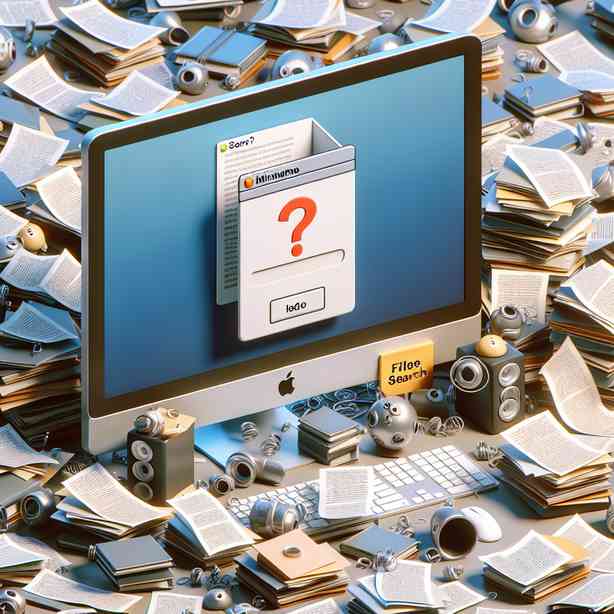
When you rename a file and subsequently find yourself unable to locate it, the experience can be both frustrating and puzzling. The digital landscape offers a vast array of tools and methods designed to assist us, yet even the most tech-savvy individuals are not immune to the occasional blunder. In this discussion, we will delve into the reasons behind such occurrences, streamlined strategies for recovery, and best practices to prevent these situations in the future—all while ensuring a deeper understanding of file management.
Renaming a file might seem like a simple task, but it can lead to chaos if not approached with caution. For many users, the inability to find a renamed file stems from confusion over the new file name. When a file is renamed, its original title no longer applies. If the new name is similar to other files, or if it is not memorable, it can become an exercise in futility to locate it. Understanding the nuances of file naming conventions is therefore crucial. Ideally, files should be named descriptively and be easy to recall; this not only helps during searches but also aids in maintaining overall organization within folders.
If you find yourself in a situation where a file cannot be located after renaming, there are various recovery strategies you can adopt. Start by utilizing the search functionality inherent in your operating system. For Windows users, this means using the search bar in File Explorer, while macOS users can leverage Spotlight. Make sure to input keywords related to the content of the file rather than the file name itself, as searching based on context can yield better results.
In addition to search functions, check the recycle bin (or trash). It is possible that the file was accidentally deleted during the renaming process, especially if you had multiple versions and unknowingly removed the wrong one. If you don’t find the file there, consider the possibility of backups. Many systems automatically save versions of files. For instance, Windows has a feature called ‘File History’ that allows users to retrieve older versions of files. If you have this feature activated, you can restore your file to its prior state.
Understanding and utilizing cloud storage solutions adds another layer of complexity, yet also an additional safety net. Services like Google Drive, Dropbox, and OneDrive keep previous versions of files for a limited period, allowing you to revert to an earlier version with ease. Should you be using one of such services, check the version history for your recently renamed file. This context can not only help recover the lost file but can also enhance your approach to file management in general.
So far, we have established several methods to recover lost files. However, the key is to employ proactive strategies that prevent the situation from arising in the first place. Keeping a systematic approach to file organization can be advantageous. Designate specific folders for different types of files, and adhere to a consistent naming convention that reflects the content. For instance, incorporating dates, brief descriptions, or project names within your file names offers clarity and helps differentiate between similar documents.
Additionally, consider creating a document with all notable files and their descriptions, which can act as a directory for future reference. An intuitive index of your files might save you considerable time and energy when searching for documents at a later date.
Lastly, educational resources can enhance your understanding of file management significantly. There are numerous online platforms providing tutorials that elaborate on the best practices associated with file organization and recovery. Freshening up on these skills can create a smoother workflow, reducing the chance of losing valuable files in the future.
In conclusion, the misplacement of a renamed file can be an all-too-familiar scenario in our digital lives. By understanding the intricacies of file management, implementing effective organizational strategies, and knowing the recovery options available at your disposal, you can mitigate the chances of encountering this issue. With continual practice and a commitment to maintaining an orderly digital landscape, you can enhance your efficiency and ease the burden of recovering lost files. Remember, the key lies in not just resolving the issue when it arises, but also in developing lasting habits that ensure your files are always easy to find.


