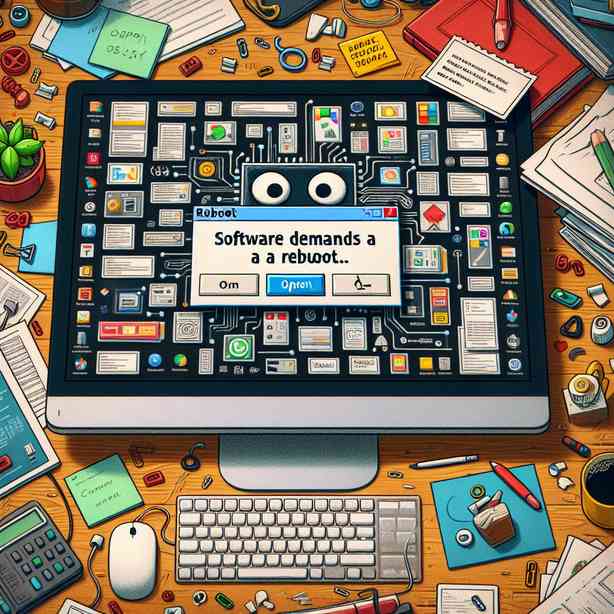
In the modern digital landscape, software has become an integral part of our daily lives, both in personal and professional contexts. With advancements in technology, applications and systems have evolved to offer enhanced productivity, better user experiences, and increased functionality. However, it is not uncommon for users to encounter unexpected interruptions during critical tasks. One of these interruptions is the infamous requirement for a system reboot. This situation can be frustrating, particularly when deadlines loom and productivity is crucial. Let’s delve into why software demands a reboot mid-work, the underlying reasons, and how to navigate this challenge effectively.
When we talk about software requiring a reboot, it’s typically related to updates or changes that need to be applied at the system level. Operating systems and applications often require reboots to finalize installations, apply patches, or incorporate new features. The reason behind this necessity is quite technical but understanding it can alleviate some of the frustrations users experience.
Firstly, let’s consider operating systems like Windows or macOS. These systems are designed to handle various tasks simultaneously, integrating updates and new features into the existing framework. However, certain critical updates, particularly those related to system files or the kernel, cannot be applied while the system is actively in use. Consequently, a reboot is required to close all programs and release control back to the operating system, allowing updates to be finalized properly.
Furthermore, applications are often built on top of these operating systems, meaning when the OS requires a restart, it may also affect the applications running on it. For instance, if an application requires a library or file that has been updated, but the application is currently running, the system cannot replace the old file. This is where the need for a reboot arises, as it allows the system to load the new version of the file fresh upon restarting.
The frequent notifications prompting users to “restart now” or “restart later” can disrupt workflow. In many cases, these updates are categorized into two types: security updates and feature updates. Security updates are critical and often address vulnerabilities that might be exploited if not timely applied. Feature updates, while usually beneficial, can occasionally introduce unexpected changes which may cause temporary inconveniences.
To navigate these interruptions, it’s helpful to establish a proactive approach to managing updates. Most operating systems offer settings that allow users to specify when updates are applied, or to pause them during critical work periods. Familiarizing oneself with these settings allows individuals to maintain better control of their workflow. Scheduling updates during off-peak hours can significantly reduce the frequency of interruptions during working hours.
Moreover, users should regularly check for updates to ensure that they are aware of what changes are pending, allowing for better planning. Knowing when updates are available, their size, and the nature of the changes can assist in determining the best time for installation. Maintenance of a regular update schedule can lead to reduced surprises and a more stable working environment.
In addition to operational updates, it is crucial to remember that software demand for reboots can stem from conflicting applications. Sometimes, background applications or processes interfere with the secure update process. By routinely reviewing installed applications and removing those which are unnecessary or obsolete, users can often mitigate the risk of such conflicts occurring.
Each software provider has its own protocols for managing updates and potential reboots. For instance, while browsers like Chrome and Firefox usually update silently in the background and require a restart only when the browser is closed, more substantial software like Adobe products might require an explicit restart. Understanding how various applications handle updates can better prepare users for managing software behavior.
Additionally, cloud-based applications have begun to change the dynamics of this problem. These applications often implement rolling updates without the need for extensive reboots because they rely on server-side processing. As such, users are not typically interrupted with reboot requests, offering a smoother and more seamless experience. However, reliance on the internet and potential connectivity issues can introduce their own challenges.
Despite all efforts, there will inevitably be moments when a software program demands a reboot at the most inconvenient time. In these situations, what steps can one take to mitigate the disruption? Here are a few strategies to consider:
1. **Save Your Work Frequently**: Cultivating the habit of saving work often can save time and prevent loss of progress, particularly when anticipating that a reboot might be on the horizon.
2. **Communicate with Teams**: If you’re part of a team, notifying them of potential interruptions can help mitigate workflow issues. This communication can make a big difference in maintaining team synergy.
3. **Use Offline Features**: For applications that allow offline work, consider toggling this feature when you anticipate updates to ensure that you can continue working without interruption.
4. **Avoid High-Stakes Tasks**: If possible, refrain from initiating high-stakes tasks—like finalizing reports or delivering presentations—when a reboot is imminent.
5. **Consider a Trustworthy Backup**: In some scenarios, it may make sense to utilize software that automatically backs up your work to the cloud. This function can prevent data loss in case of unexpected reboots.
In conclusion, encountering a software demand for a reboot mid-work can indeed be a frustrating experience. However, by understanding the mechanism behind these requests and managing updates effectively, users can reduce disruptions and maintain productivity. It is essential to take proactive measures, keep communication open, and familiarize oneself with software behaviors to navigate through these interruptions efficiently. By doing so, we can forge a path toward a more seamless and productive digital experience.


