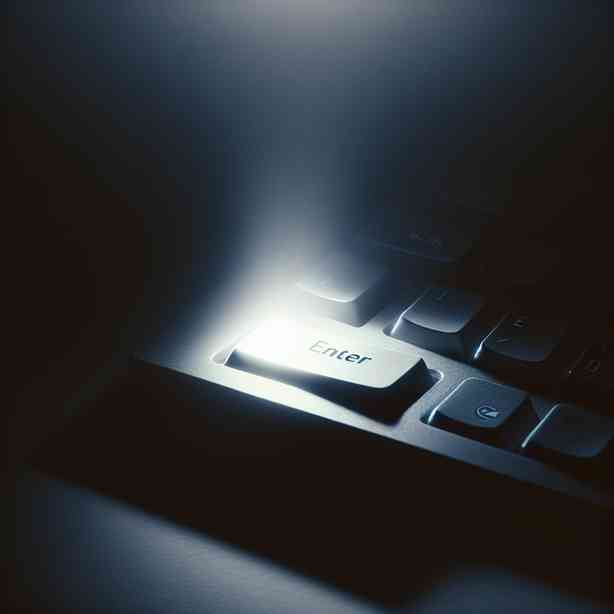
In the world of technology, where every detail matters, even the smallest components of a device can have significant implications for user experience. One such feature often overlooked is the keyboard backlighting. While it may seem like a mere aesthetic enhancement, the keyboard light can play a crucial role in usability, particularly in low-light environments. However, there are instances where users encounter a persistent issue: the keyboard light that never turns off. This phenomenon raises questions about design choices, user preferences, and the underlying technology.
### Understanding Keyboard Backlighting
Keyboard backlighting is a feature found in many modern laptops and external keyboards, designed to illuminate the keys for improved visibility. This function is particularly useful for those who work in dimly lit conditions or enjoy gaming at night. With adjustable brightness levels, users can tailor the illumination according to their preferences. However, there are circumstances in which these lights may fail to turn off. Understanding the mechanics behind keyboard backlighting can shed light on why this occurs.
### Reasons Behind Continuous Illumination
There can be various reasons for a keyboard light that does not turn off. One common cause is a setting within the device’s software or firmware. Many devices include options allowing users to configure how the backlighting operates, including settings that determine how long the backlight remains on after the last key press. If these settings are misconfigured, the keyboard may remain lit longer than intended.
Another potential cause could be related to a malfunction in the hardware. Keyboards are complex devices composed of multiple electronic components, and any issues with these components can lead to unusual behavior. Failing to turn off the keyboard light could indicate problems with the keyboard’s internal circuitry or a software glitch that prevents the backlight from responding to the appropriate input.
### Diagnosing the Problem
To address the problem of a keyboard light that never turns off, users should begin with a systematic approach to diagnosis. First, it is advisable to check the keyboard’s settings. Most operating systems have options to adjust backlighting, which can typically be found in the control panel or system settings. By navigating to the relevant section, users can examine whether any settings have been accidentally changed to keep the keyboard illuminated.
If adjusting the settings does not lead to a resolution, performing a software update is a sensible next step. Manufacturers frequently issue updates to enhance performance or resolve known issues, and an outdated driver or firmware can lead to problems with peripheral devices. Ensuring the keyboard’s drivers are up to date can potentially resolve issues that affect functionality.
### Exploring Hardware Solutions
If both the software settings and updates fail to rectify the issue, it may be time to delve deeper into the hardware. Physical inspection of the keyboard is essential. This may involve checking for any debris or buildup on the keys which might interfere with the key presses registering correctly. Cleaning the keyboard with compressed air and ensuring it is free of obstructions can sometimes rectify minor issues affecting backlight functionality.
In cases where the problem persists despite all potential fixes, it may be worth considering the possibility of a hardware malfunction. If a physical defect or malfunction within the keyboard is suspected, users should consult the manufacturer or a professional technician. This is especially true for built-in laptop keyboards, where disassembly and repair can be complicated.
### Preventive Measures
To mitigate the likelihood of encountering a persistent keyboard backlight issue in the future, it is beneficial to take preventive measures. Utilizing the keyboard backlight responsibly, keeping it off when not in use, and adjusting brightness levels to suit the surrounding lighting can prolong the lifespan of the components and maintain overall functionality.
Additionally, periodically reviewing system settings after updates or changes can help ensure settings remain in line with user preferences. Establishing a routine of checking the device for software updates will not only enhance usability but also maintain security, which is crucial in today’s technology landscape.
### User Preferences and Experience
Understanding the psychological and practical aspects of keyboard backlighting adds another layer to the conversation. Many users appreciate the aesthetic appeal of illuminated keys, which can enhance the overall experience of using a device, particularly in creative professions. However, preferences can vary significantly among individuals. Some may prefer a fully lit keyboard, while others find it distracting.
For gamers, keyboard backlighting isn’t just a visual element; it can be functional. Many gaming keyboards feature programmable backlighting that changes during gameplay to provide cues or enhance immersion. Thus, when the lights continue to stay illuminated, it can disrupt this experience, leading to frustration.
### The Role of User Feedback
User feedback plays a critical role in product development and improvement. Manufacturers often rely on user experiences and complaints to identify recurring issues such as the persistent keyboard light problem. By engaging with users and understanding their concerns, manufacturers can develop solutions that enhance functionality and user satisfaction.
Moreover, community forums and tech support websites often serve as platforms where users share their experiences regarding similar issues. Monitoring these discussions can reveal common solutions that have worked for others, potentially guiding those facing the same issue toward effective resolutions.
### Conclusion
In conclusion, the issue of a keyboard light that never turns off is a multifaceted problem rooted in both software and hardware components. By understanding the mechanics of keyboard backlighting, users can take proactive steps to diagnose and resolve the issue effectively. Engaging the software settings, keeping the drivers updated, and performing regular maintenance can each contribute to preventing this problem.
While it may seem like a minor inconvenience, the continuous illumination of a keyboard light can affect productivity and user satisfaction. As technology continues to evolve, understanding the interplay between user experiences and device functionality remains crucial. By educating themselves about these processes, users can navigate their technology more effectively, ensuring that their devices perform as intended while mitigating frustration.


