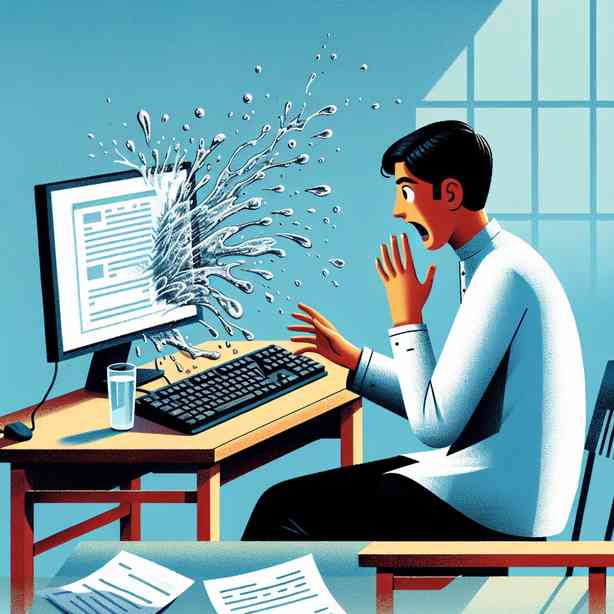
The day you accidentally spilled water on your keyboard can be a nerve-wracking experience for anyone who relies on their computer, whether for work, leisure, or communication. It is a situation that can evoke panic, but being prepared and understanding the appropriate steps to take can significantly mitigate the potential damage. In this discussion, we’ll explore the immediate actions to take, the possible consequences of liquid exposure, methods for effectively drying out your keyboard, and ways to prevent similar incidents in the future.
First and foremost, if you find yourself in this unfortunate situation, the first thing you should do is to stay calm. Panicking will not help and might lead to rushed decisions that could further harm your device. Gently but quickly turn your keyboard upside down to prevent the liquid from seeping deeper into the internal components. This step is crucial because liquid can easily damage the circuitry inside the keyboard, leading potentially to irreversible damage.
Next, unplug your keyboard from the computer. If you are using a laptop, it is vital to turn it off immediately. Holding down the power button for a few seconds can effectively shut it down. Removing the battery, if possible, is an essential step in preventing electrical short circuits. It is important to act quickly because the longer the liquid stays in contact with the electrical components, the higher the risk of permanent damage becomes.
After securing your device, it’s important to assess the situation further. How much water did you spill? Was it just a few drops, or did it create a significant pool of liquid? The severity of the spill will determine the next steps you need to take. Even if it seems like only a small amount of liquid, it can still lead to problems. Drying your device out thoroughly should be your priority.
Choosing the right drying method is vital. For keyboards, you may want to consider removing the keycaps to allow for better air circulation and quicker drying. Depending on the model of your keyboard, this process can vary. Generally, you will need a keycap puller, which is sometimes included with mechanical keyboards. After carefully popping off the keycaps, you can wipe down the exposed switches and circuitry with a lint-free cloth.
If you are dealing with a laptop, opening it up at a 90-degree angle and placing it in an inverted “V” shape can facilitate better ventilation. Positioning it like this helps gravity assist in encouraging the liquid to drain out. Avoid using heat sources such as hair dryers or radiators, as excessive heat can warp parts of your device or damage sensitive components.
Once you have drained as much liquid as possible, it’s time to let your device dry out completely. Leave it in a dry, warm area for at least 24 to 48 hours. Many people suggest placing it in a bag filled with uncooked rice or silica gel packets, which can help absorb moisture. However, it is worth noting that the effectiveness of these methods can vary.
Monitor the drying process, and once you believe your device has dried sufficiently, it’s time to reassemble everything. For keyboards, put the keycaps back in their rightful places, ensuring that they are secure. If reassembling your laptop, carefully ensure no residual moisture remains before reconnecting the battery and powering it back on.
Upon turning your keyboard or laptop back on, be vigilant while testing it. Check for any abnormalities with the keys or functionality. If everything seems to operate normally, you can breathe a sigh of relief. However, if you notice any issues, it would be prudent to consult a professional for a thorough inspection or repair.
While today’s conversation has primarily focused on the aftermath of spilling water on your keyboard, it is equally important to discuss preventive measures. One of the most effective ways to protect your equipment is by implementing a no-drink policy in areas where electronics are used regularly. If you are known for indulging in beverages while you work, consider investing in spill-resistant keyboards or protective covers that can shield your device from accidental spillage.
Moreover, creating a dedicated space for drinks, away from your computer, can significantly reduce the risk. Alternately, using closed containers with lids can also minimize the chances of liquid exposure. You might also want to consider using a keyboard tray that can be adjusted when not in use, thus moving it off the table where drinks are placed.
In the end, while spilling water on your keyboard can be a stressful experience, knowing how to react can make all the difference. Taking immediate, thoughtful steps to address the situation can help you avoid potential damage to your device. Remember that prevention is always better than cure; developing routines and practices to keep liquids away from your electronics will help you minimize risks in the long run.
Should the worst occur, understand that while recovery is possible, seeking assistance from professionals may be necessary depending on the extent of the damage. Ultimately, maintaining awareness and taking proactive steps will enhance your experience with technology, allowing you to focus on what truly matters without the constant worry of accidents disrupting your workflow. Embracing these practices can create a safer environment for your devices, ensuring their longevity and performance for years to come.


