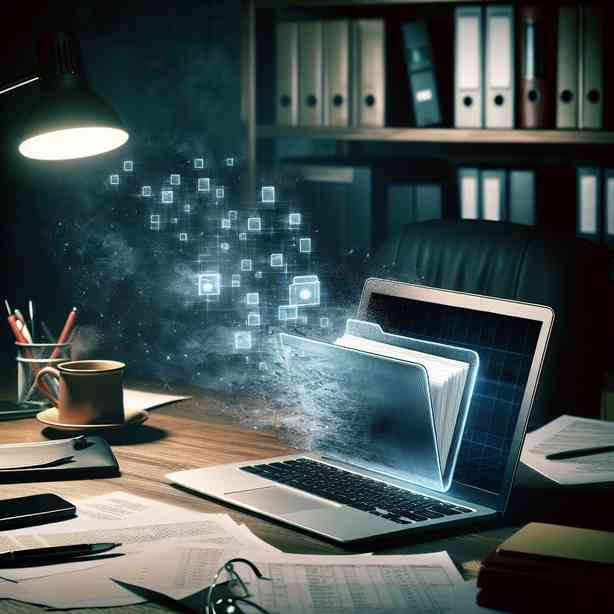
Once upon a time in the vast expanse of digital storage, there existed a folder that held a treasure trove of memories, projects, and important documents. This folder was not just any ordinary collection of files; it was a carefully curated repository that chronicled significant moments in both personal and professional life. Its very existence represented a sense of order and accomplishment, a reflection of the effort and dedication that went into its creation. However, one fateful day, an inexplicable phenomenon occurred—the folder that had been a cornerstone of organization simply vanished without a trace.
Vanishing folders are not just the stuff of fictional tales; in the real world, they become a source of immense frustration for many. The disappearance of digital files can happen for a variety of reasons. Human error, technical glitches, software malfunctions, and even cyber threats can all contribute to the sudden absence of precious digital files. This narrative goes beyond mere inconvenience; it delves into the emotional weight carried by lost documents—work presentations, letters from loved ones, and photographs that encapsulate cherished memories.
Understanding how such an event can transpire is crucial for preventing future occurrences. Human error is, unfortunately, a common culprit. A simple misclick, an unintended drag-and-drop action, or even a series of keystrokes initiated in haste can inadvertently lead to the deletion or relocation of files. In many cases, users might discover that they have moved files into non-visual folders or even mistakenly sent them to the recycling bin. This underscores the importance of being mindful and meticulous while navigating through computer systems.
Moreover, technical glitches can also play a role in the mysterious disappearance of folders. Software updates, system crashes, and unresponsive applications can result in files becoming inaccessible or appearing as though they no longer exist. In such instances, users may frantically search for answers. Here, it’s vital to realize that technology, while incredibly powerful, can also be inherently unpredictable. Thus, regular backups and the use of reliable software can mitigate the risk of losing critical information.
Additionally, adverse impacts from malware or hacking can cause files to vanish completely. In this digital age, cybersecurity has become a paramount concern. Phishing attacks, ransomware, and other malicious activities can compromise data integrity, leading to the loss or severe corruption of files. It’s essential to adopt robust security measures, such as firewalls, antivirus software, and user education regarding safe browsing practices, to protect digital assets against such threats.
So, what can one do when faced with the heart-dropping realization that a valuable folder has vanished? The first step is to stay calm and systematically assess the situation. Often, lost files may simply be hidden in less obvious locations or accidentally moved. A comprehensive search using the operating system’s search function can help to locate the missing folder or its contents. In Windows, for instance, users can utilize the search bar in File Explorer, while Mac users can employ Spotlight to scour their devices for misplaced files.
If the folder seems irretrievably lost after thorough searching, turning to the recycling bin is a logical next step. Many systems automatically route deleted files to this temporary holding area, allowing users a second chance to recover their lost items. In case the search in the recycling bin yields no results, the next logical route involves utilizing backup solutions. Ideally, regular backups through cloud services or external hard drives are crucial practices that facilitate data recovery when such unfortunate events transpire.
However, if no backup exists, specialized data recovery software may offer a last-ditch effort to regain lost folders. Numerous tools are available on the market, designed to delve deep into hard drives and recover files that may have been deleted or corrupted. Employing these software solutions can often lead to successful retrieval, although success rates may vary based on the circumstances of the loss.
In a broader context, this unfortunate incident may prompt an individual to reassess their organizational strategies and data management practices. Establishing a systematic approach to file storage can significantly reduce the risk of losing important documents in the future. For instance, adopting a uniform naming convention for files, along with consistent folder organization, can aid in easier navigation and retrieval.
Furthermore, educating oneself and others about best practices in digital file management can foster an environment where the minimization of file loss incidents becomes a collective endeavor. Regular workshops, tutorials, or simple discussions amongst team members or family can elevate the general awareness surrounding digital literacy, making individuals more equipped to handle technological misadventures.
In conclusion, the story of the folder that vanished serves as a poignant reminder of the fragility of digital existence. From human error to technical glitches, the reasons behind the loss of digital files can vary significantly, yet the emotional impact remains a constant. Through understanding the potential pitfalls, taking proactive measures, and prioritizing data management practices, one can not only recover from such losses but also enhance their overall digital resilience. The key lies in fostering a balance between embracing technology and maintaining a diligent regard for the valuable information we store within its bounds. With these insights, individuals can navigate their digital worlds with confidence, ensuring that their important files remain safe and secure.


