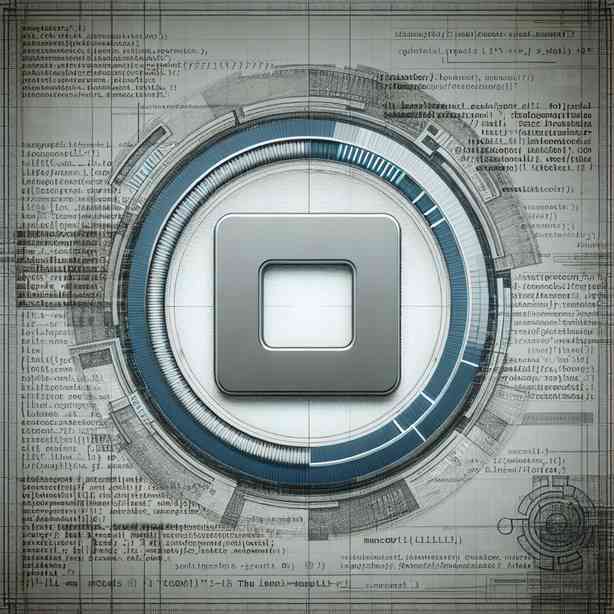
The Icon That Never Loads
In the ever-evolving landscape of digital technology, the appearance of icons serves as a critical element of user experience design. Icons, which represent functions, applications, and actions, are meant to streamline interactions and enhance usability. However, there is a lingering issue that many users face: the icon that never loads. This seeming minor glitch can significantly impact user experience, leaving users frustrated and confused. In this discussion, we will delve into the reasons behind this phenomenon, its implications, and practical solutions to navigate through this challenge.
When users encounter an icon that fails to load, it is typically due to one of several technical reasons. First, there could be network connectivity issues. In a world where users rely on real-time access to applications and resources, a slow or unreliable internet connection can prevent assets, such as icons, from loading correctly. This is particularly evident in web applications where images and icons are stored on external servers. When the connection to the server is interrupted, the elements that rely on that connection may not display as intended.
Another possible reason for an icon not loading is related to caching problems. Browsers often store data in a cache to speed up loading times on frequently visited sites. However, when updates are made to an icon or a web page layout, users may still see the cached version. This can lead to a situation where the icon is absent because the browser is trying to pull up outdated information. Clearing the browser’s cache can often alleviate this issue, allowing the latest version of the icon to appear.
File path errors can also contribute to an icon’s failure to load. Icons are often linked through specific file paths in the code. If these paths contain errors—whether due to typos, incorrect directory levels, or changes in server structure—the icon will not appear. Developers must ensure that these paths are consistently verified and updated as needed throughout the lifecycle of the application. Additionally, the format of the icon file can affect its loadability. Some formats may not be supported across all platforms or devices, which requires careful consideration when selecting image formats during icon development.
Moving beyond the technical aspects, let’s explore how icons that do not load can impact the user experience. First and foremost, the absence of an icon can disrupt the flow of interaction. Icons serve as visual cues that guide users through interfaces, and when they are missing, it can lead to confusion regarding the intended actions. This disruption can decrease overall user engagement and satisfaction, as users may find navigating the application more challenging when familiar visual indicators fail to appear.
Additionally, when users repeatedly encounter icons that do not load, it can lead to a perception of unreliability regarding the application or website. In today’s competitive market, where user experience is paramount, maintaining a professional and functional appearance is crucial. Regular occurrences of missing icons can erode users’ trust and make them less likely to return or recommend the application to others. Therefore, addressing these issues promptly is important in retaining a loyal user base.
Developers and designers must take proactive measures to mitigate the risk of icons not loading. One effective approach is to implement fallbacks. These fallbacks serve as alternative elements displayed in place of the icon when it fails to load. For instance, using text labels alongside icons can provide a clear understanding of functionality even in the absence of the visual representation. This practice can enhance usability and provide reassurance to users who may otherwise feel lost without the expected icons.
Another important strategy is to conduct regular tests and updates to applications and websites. Automated testing can detect broken icon links or caching issues, allowing developers to address these problems before they reach the user. Furthermore, using content delivery networks (CDNs) can enhance the loading speed and reliability of icons by distributing them across multiple servers. This redundancy ensures that even if one server fails, there are backup options available to keep icons loading smoothly.
In conclusion, while the failure of an icon to load may seem like a minor nuisance, its implications on user experience are significant. Understanding the technical reasons behind this issue and exploring practical solutions can pave the way for better design and development practices. By prioritizing reliable icon loading and implementing robust strategies to manage potential glitches, developers and designers can enhance user satisfaction and maintain the professionalism that users expect in today’s digital environment.
Ultimately, as technology continues to advance, the importance of seamless interaction remains paramount, and overcoming the challenges associated with icons that never load is a crucial step in creating a positive and engaging user experience for all.


