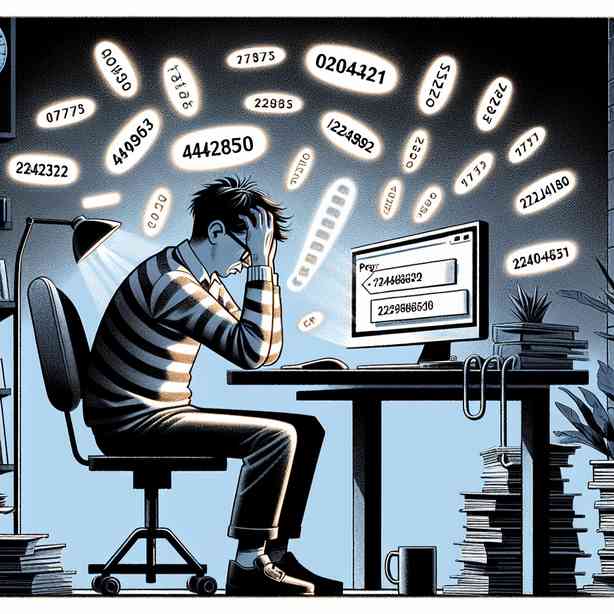
In today’s digital world, passwords play a crucial role in protecting our personal and sensitive information. However, many people struggle to remember their passwords, which can lead to frustration and security risks. This article will explore common reasons why we forget passwords, effective strategies to manage them, and the tools available to help ensure our online security while maintaining ease of use.
A significant number of individuals face the problem of forgetting their passwords due to the increasing complexity required to secure accounts. As cyber threats continue to evolve, many platforms now enforce robust password policies, insisting on lengthy, unique combinations of letters, numbers, and special characters. This is essential for safeguarding our information; however, it also makes it more challenging to remember these intricate passwords. Consequently, people often resort to writing passwords down or using easily guessable ones, both of which can compromise security.
Another reason behind forgetting passwords is the sheer number of accounts we maintain. The average internet user has dozens, if not hundreds, of online accounts spanning various platforms, including social media, banking, and shopping websites. Each of these accounts often requires a unique password, leading to an overwhelming situation where it becomes nearly impossible to keep track of them all. In an attempt to simplify the process, many individuals end up reusing passwords or opting for easy-to-remember phrases. Unfortunately, this increases vulnerability, as a single compromised account can lead to a cascade of security breaches across multiple sites.
To address the issue of forgotten passwords, adopting a systematic approach can be incredibly beneficial. First and foremost, creating a password management strategy can lower the chances of forgetfulness and enhance security simultaneously. One effective method is to use passphrases—longer phrases that are easier to remember yet hard for others to guess. For instance, instead of a single word password, one might use a phrase like “MyCatLovesToSleep@Home!” This contains elements that can make it memorable while still meeting security requirements.
Moreover, maintaining a consistent format for passwords can also aid in memory retention. For example, using a base word or phrase and applying variations for different accounts can streamline the process. If your base word is “Chocolate,” you could modify it based on the website—for instance, “ChocolateBank@123” for your banking site and “ChocolateEmail#456” for your email. This method can provide both security and ease of memory, although it’s essential to avoid using widely known info.
Utilizing a password manager can revolutionize your approach to maintaining and organizing your passwords. These tools store and encrypt your passwords, generating highly secure options that eliminate the need to remember each one. Many password managers also come with features like autofill, which can further save time and reduce the likelihood of forgetting your login credentials. When choosing a password manager, look for one with strong encryption protocols and a user-friendly interface, as this will enhance both your security and your experience.
Additionally, enabling two-factor authentication (2FA) adds an extra layer of protection. Even if your password is compromised, 2FA requires a secondary verification method—such as a text message or authenticator app verification—to access your account. This step significantly bolsters security, discouraging unauthorized access. While this may seem like an inconvenience, it enhances your overall account safety without heavily relying solely on memory.
In regard to best practices for password selection, it is critical to avoid personal information that can be easily guessed, such as birthdays, names, or common phrases. Cybercriminals often utilize social engineering tactics to obtain passwords. Thus, choosing random and unrelated words can fortify defenses. Incorporating a mix of uppercase letters, lowercase letters, digits, and special characters can create a robust password that significantly reduces the chance of unauthorized access.
Regularly updating your passwords is also an imperative practice. Although it may seem tedious, changing your passwords every few months can help safeguard against breaches and mitigate risks associated with data exposures. When updating passwords, ensure that the new passwords are distinct from the previous ones to avoid using a sequence that could be easily guessed.
For those who still struggle with remembering their passwords even with these techniques, consider utilizing mnemonic devices or visualizations. Associating a password with a memorable image or story can make it easier to recall. For example, if your password is “PurpleDragonFly$2023,” you might visualize a dragonfly in purple flying through a fantasy land. Creating vivid and peculiar associations can enhance memory retention.
In the era of biometric authentication, the use of fingerprints, facial recognition, and iris scans is becoming increasingly popular in securing devices and accounts. These methods substantially reduce the need for remembering complex passwords and provide a level of convenience that many users appreciate. However, it’s essential to remain informed about the security aspects and potential vulnerabilities associated with biometric data.
Understanding the significance of password recovery methods is equally crucial. Most platforms offer account recovery options, such as security questions and backup codes. Familiarizing yourself with these alternatives can save time and headaches when you forget your credentials. Make sure to keep recovery emails and phone numbers up-to-date to facilitate seamless account recovery processes.
As we navigate the complexities of digital security, it’s vital to foster a password culture that emphasizes strong password management. Education on the importance of password security should be paramount for individuals and organizations alike. Raising awareness about the threats associated with poor password practices can lead to safer online experiences.
To summarize, forgetting your password is a common frustration in our increasingly digital lives. By understanding the reasons behind password forgetfulness and adopting practical strategies such as creating strong passphrases, utilizing password managers, enabling two-factor authentication, and establishing memorable associations, you can significantly improve your password management. Additionally, staying informed about advancements in security technology and making it a habit to update and strengthen passwords can further enhance your online security.
Embracing a proactive approach to password security not only protects your information but also contributes to a sense of peace in an often chaotic digital landscape. Remember, the time invested in implementing these strategies is invaluable in safeguarding your online presence, ensuring that you can enjoy the benefits of technology without compromising your security. Ultimately, taking these steps will lead to a more manageable and secure digital experience, allowing you to focus on the things that really matter in your online journey.


