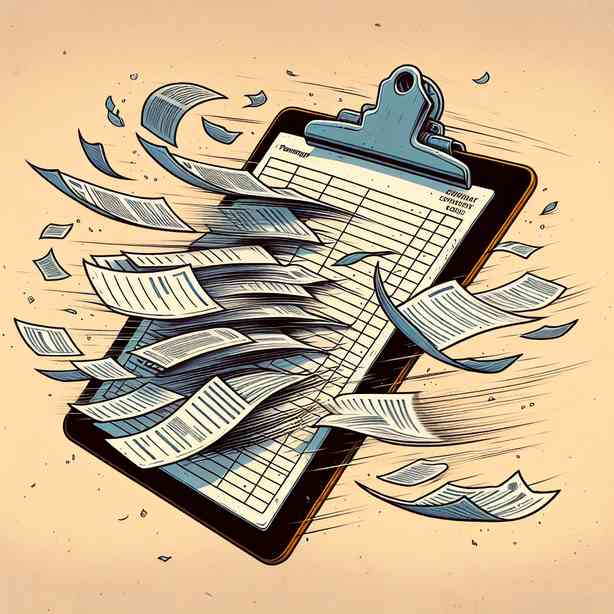
The clipboard is a common utility used in countless computing environments, effortlessly allowing users to copy and paste text, images, and other forms of data between applications. However, while its functionality may seem straightforward and benign, there are scenarios where relying too heavily on the clipboard can lead to complications and security risks. This exploration delves into the various facets of clipboard usage, what happens when it “betrays” you, and how to mitigate these potential risks effectively.
To begin with, it’s essential to understand how the clipboard functions. The clipboard works as a temporary storage area utilized by the operating system to hold data that a user has copied or cut. When a user selects text or images, they can store that information in the clipboard, which can then be pasted elsewhere. This feature enhances productivity and efficiency, especially for tasks involving repetitive information transfer. Yet, unbeknownst to many users, the clipboard does not come without its pitfalls.
One primary issue arises from the fact that the clipboard data can be insecure. Since the clipboard is typically accessible to various applications running on a user’s device, it poses a risk of exposure. If a malicious program or script gains access to the clipboard’s contents, sensitive information, such as passwords, credit card details, or personal messages, can be easily compromised. This is particularly alarming as users often paste sensitive information thoughtlessly. When you copy sensitive data, like a password, the risk is that someone could access that data before you have the chance to paste it into a secure location.
Moreover, clipboard management is often overlooked, leading to situations where users may unknowingly paste incorrect or unwanted information. For instance, it’s not uncommon for someone to copy a link and accidentally paste a previous piece of information without realizing it. This can lead to confusion or mishandling of data, especially in professional or collaborative environments where accuracy is critical. Such incidents not only derail productivity but can also result in miscommunication and subsequent misunderstandings.
Another potential betrayal of the clipboard lies in the persistence of its contents. In many operating systems, items copied to the clipboard remain there until new data replaces them. This means that even after the task has been completed, the previous information can be inadvertently exposed if the user pastes without checking the contents. For example, sensitive information from a previous project or sensitive discussion can resurface unexpectedly, leading to privacy concerns.
Furthermore, the increasing advent of cloud services and cross-device synchronization adds layers of complexity to clipboard usage. Many people now utilize multiple devices simultaneously — smartphones, tablets, and laptops. Some applications automatically sync clipboard contents across devices, which can be convenient but also risky. If you copy sensitive information on one device, it may become accessible on another without your explicit consent. This interconnectedness can lead to inadvertent exposure of confidential data if one device falls into the wrong hands or becomes susceptible to unauthorized access.
To minimize these risks, there are several strategies users can implement to secure their clipboard effectively. First and foremost, it’s crucial to develop a habit of clearing the clipboard when sensitive data has been copied. Understanding that the clipboard retains data until it’s overwritten or cleared can empower users to manage their clipboard more wisely. For instance, some operating systems offer built-in clipboard history features that allow users to manage several clipboard entries. Familiarizing oneself with these tools and learning how to use them can significantly enhance both productivity and security.
When working within collaborative environments or sharing devices, users should be particularly vigilant. It may be beneficial to use clipboard managers, which can not only help monitor what has been copied but also allow for safer handling of sensitive information. Some clipboard managers also provide encryption options, ensuring that the data copied remains secure even during storage.
Additionally, considering browser-specific protections is wise for users frequently working on sensitive tasks online. Many modern browsers offer secure clipboard interfaces. However, it’s important always to be cautious when interacting with web forms and applications that request clipboard access, specifically if their source is unknown or untrusted.
In conclusion, while the clipboard is an indispensable tool in today’s digital world, reliance on it comes with responsibilities and risks. Understanding how the clipboard functions, being aware of its potential pitfalls, and adopting best practices for clipboard management are essential steps every user can take to prevent the clipboard from betraying them. By fostering awareness and employing practical strategies, users can enjoy the benefits of this essential tool while minimizing the risks associated with its usage.


