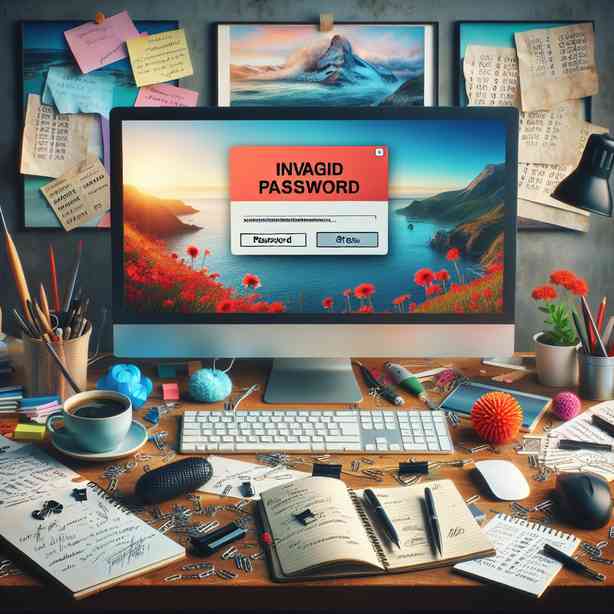
When you forget the admin password, it can often feel like a daunting situation, especially when you rely on your accounts for personal or business-related operations. Admin passwords serve as the gatekeepers to our most sensitive data, so losing access can lead to frustration and a feeling of helplessness. However, fear not! If you follow the right steps, you can regain access without too much hassle. This guide will explore various methods to recover or reset your admin password, offer best practices for password management, and discuss how to protect against future complications.
Firstly, it’s essential to understand that forgetting your password is a common issue. Every user at some point may forget a password, regardless of its complexity. The first step in addressing this situation is to identify what platform or service you’re dealing with. Are you trying to access your computer, a network admin panel, or an online account? Each of these scenarios may have different recovery options.
If you are trying to reset the password for your computer, the method can vary significantly depending on the operating system you are using. For example, if you are using Windows, you can take advantage of the built-in password reset disk, assuming you created one when you set up your account. If not, you may need to boot into Safe Mode, from which you can access the built-in administrator account to reset your password.
For Mac users, the recovery process is relatively straightforward. Restart your computer, and hold down Command + R to enter Recovery Mode. From there, you can access the terminal and utilize specific commands to reset your password. Remember that having your Apple ID set up can simplify the process, as you can use it to recover your account more seamlessly.
In a corporate setting, if you’re locked out of an admin panel or network, your best bet would be to consult your IT department. They typically have protocols in place for password recovery and can assist you in regaining access. However, if you have administrative rights yourself and have forgotten the password, there might be options available like using recovery codes, depending on the software you are using.
Moving on, let’s discuss online services. Most platforms provide a “Forgot Password” feature where you can receive a password reset link via your registered email address or phone number. This method is quite common for services like Google, Facebook, and even corporate email systems. Be sure to check your spam or junk folder if you don’t see the recovery email in your inbox.
When resetting passwords, it’s vital to ensure that your new password is both strong and memorable. The most secure passwords have a combination of letters, numbers, and special characters, but they should also be something you can recall easily. A good practice is to use a password manager. These tools not only store your passwords securely but can also generate complex passwords for you.
Another critical aspect to consider is the frequency with which you change your passwords. While this can depend on the sensitivity of the information you are protecting, it’s generally advisable to change your passwords every few months, especially for especially critical accounts. Keep in mind that reusing passwords across multiple accounts can increase your risk; if one account gets compromised, others are also in danger.
In terms of protecting against future issues, enabling two-factor authentication (2FA) adds an extra layer of security. This requires not just something you know (your password) but also something you have (like a mobile device to receive a text code). While this feature is not foolproof, it significantly reduces the risk of unauthorized access.
You can also create a system for your passwords. For example, using a base password and appending variations for different accounts can help you remember them while still being complex enough to deter breaches. However, be cautious if you employ such systems; ensure that they don’t make your accounts predictable or easier to hack.
If you find yourself in a situation where you truly cannot recover or reset your admin password using the primary methods discussed, there are recovery software tools available that can help you bypass or reset your password. These tools, however, come with risks—using them can lead to data loss if not done correctly. Always back up important data before using any software solution to alter system passwords.
In conclusion, forgetting your admin password can be frustrating, and it’s essential to have methods for recovery in place. Whether using built-in system tools, online recovery options, or employing a password manager, there are ways to regain access without feeling overwhelmed. Worst-case scenarios can often be mitigated with the right software solutions, but diligence in creating and maintaining strong passwords remains crucial. By regularly reviewing your security process and utilizing two-factor authentication, you can enhance your security posture and lower your risk of getting locked out in the future.
By following the guidelines mentioned, you can turn a potentially stressful situation into an opportunity to bolster your security. Password management is not just about recovering access; it is also about creating a sustainable security framework that protects your data and grants you peace of mind. Always stay proactive, and remember that solutions are available, no matter how dire the situation may seem.


