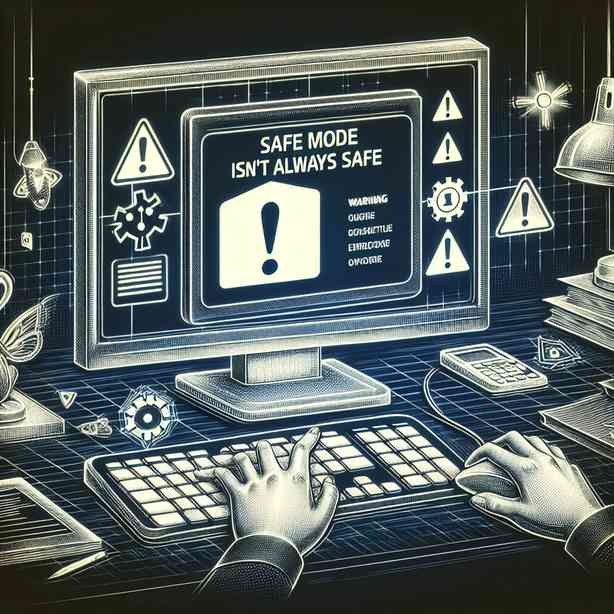
Safe Mode, widely recognized as a troubleshooting feature in various operating systems, offers an initial layer of protection by loading the bare essentials needed to run the system. This mode is typically employed when users encounter issues like crashes, slow performance, or malware presence. However, despite its name, Safe Mode isn’t always a safe haven. In this discourse, we shall delve into the various reasons why Safe Mode may not guarantee an entirely safe experience, as well as its limitations and potential risks.
To begin with, it’s imperative to understand what Safe Mode is designed to do. When a device is booted into Safe Mode, it only loads the necessary drivers and processes, meaning that third-party software and non-essential system features are disabled. This can be incredibly useful for diagnosing issues or removing malware. However, the very simplicity that makes Safe Mode effective also introduces vulnerabilities. Certain types of malware are sophisticated enough to hide from Safe Mode, rendering the mode ineffective against infections that require a full system environment to identify or remove.
Furthermore, while Safe Mode does prevent many programs from running, some advanced malware types are engineered to activate only once the system is in a state that might seem secure, meaning they could potentially still be operating in the background even when the user believes they are in a protected state. Consequently, relying solely on Safe Mode for malware removal can offer a false sense of security, leading users to overlook the necessity of comprehensive antivirus solutions and regular system scans.
Moreover, users may also misunderstand the concept of Safe Mode and assume that their system is completely secure while in this state. This misunderstanding can lead to risky behaviors, such as connecting the computer to the internet without proper protection in place. By accessing online resources while in Safe Mode, users may inadvertently expose their systems to vulnerabilities that they are trying to escape. It’s essential to emphasize that Safe Mode, while useful, should not replace robust security practices.
Another limitation of Safe Mode arises from its nature as a diagnostic tool. While it can help address certain problems, it does not resolve all issues. For example, hardware failures and certain compatibility issues may not be addressed simply by entering Safe Mode. Users may find themselves frustrated as they attempt to troubleshoot a problem, only to discover that Safe Mode did not provide the solution they were hoping for. This can lead to extended downtime as they transition from one troubleshooting method to another, ultimately prolonging inconvenience rather than minimizing it.
Additionally, users often overlook the fact that while in Safe Mode, some system functionalities are limited or completely disabled. This can impede not only malware removal efforts but also other potential troubleshooting activities. If a user is trying to install updates or certain software fixes while in Safe Mode, they may find that their actions are restricted, which can lead to further issues down the line. The limitations of Safe Mode as a tool can easily become a stumbling block if users are not aware of what they can and cannot do while operating under these restricted conditions.
Another factor to consider is the risk of accidental data loss. Some users might attempt to make changes or uninstall software in Safe Mode, thinking that they are in a secure environment. However, because Safe Mode can behave unpredictably in certain instances, users might inadvertently delete important files or settings that are crucial to their system’s operations. This highlights the importance of backing up data before making any significant changes, especially when working in a potentially volatile environment such as Safe Mode.
Moreover, there’s an interesting paradox with system performance when in Safe Mode. Although it is designed to help troubleshoot performance issues by limiting processes, some users may find that their machine becomes slower or behaves unpredictably simply due to its reduced operational state. For users who are already facing performance problems, this can exacerbate feelings of frustration. The expectation that Safe Mode should improve performance can lead to disappointment when the results don’t align with user hopes.
As we contemplate these various aspects, it’s essential to emphasize that while Safe Mode can be an invaluable tool in a user’s arsenal, it should not be viewed as an all-encompassing solution. Instead, it should be part of a multi-faceted approach to system maintenance that includes regular software updates, comprehensive antivirus protection, and informed user practices. Knowledge is power, and the more users understand the limitations of Safe Mode, the better equipped they will be to navigate issues when they arise.
In conclusion, while Safe Mode offers a useful platform for troubleshooting and diagnosing issues within an operating system, it carries inherent limitations that users must be aware of. The notion that Safe Mode is a blanket solution for all problems can lead to misguided actions and a false sense of security. Users should maintain awareness of the potential risks, ensure that they have robust backup systems in place, and seek to employ a series of protective measures that go beyond merely relying on this mode. Education on the full scope of system management can lead to a more secure and efficient computing experience. By arming ourselves with knowledge and best practices, we can navigate the complexities of technology more effectively and ensure a smoother, safer journey through the digital landscape.


