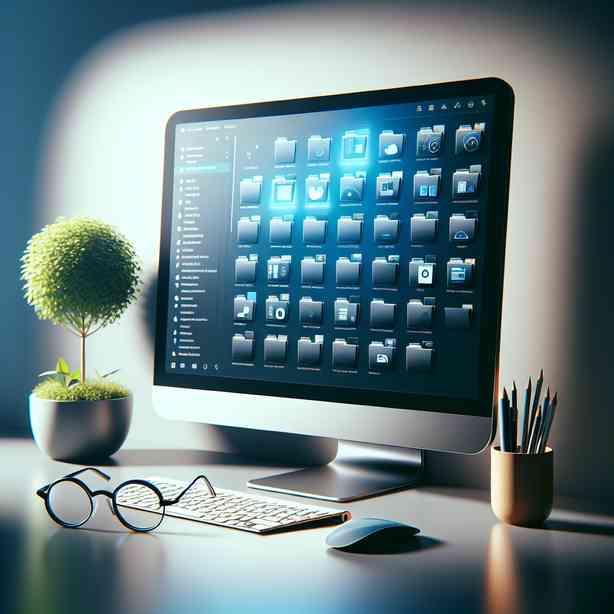
In today’s digital age, the importance of organizing information efficiently cannot be overstated. Many users have found themselves relying heavily on screenshots, whether for personal use, work-related documentation, or information sharing with friends and family. Screenshots serve as a visual representation of information, making it easier to convey messages and retain essential content. However, without a structured approach to organizing these images, users can quickly find themselves overwhelmed by a chaotic collection of files. This is where the concept of maintaining a dedicated screenshot folder comes into play.
Establishing a specific folder for screenshots is a beneficial practice that enhances your digital workflow. When you create a separate place for your screenshots, you’re effectively creating a centralized location that serves multiple purposes. For starters, it makes it far easier to locate specific images when needed. Instead of hunting through a sea of unrelated images, having a dedicated folder allows you to access your screenshots quickly and efficiently.
Another significant advantage of having a screenshot folder is the ability to categorize your images. Depending on your needs, you can break down your screenshots into subfolders, allowing for even more organization. For example, if you often take screenshots for work, you might create separate folders for different projects or clients. On the other hand, if you frequently capture images for personal use—such as recipes from the internet, important memes, or travel ideas—you could sort these into their own folders as well. This methodical approach ensures that you can always find exactly what you’re looking for without unnecessary frustration.
Additionally, a dedicated screenshot folder encourages users to review and clean their collections regularly. When you have a space that clearly showcases your screenshots, it becomes easier to notice duplicates, irrelevant images, or old screenshots that no longer serve a purpose. This process of maintaining your folder is not only beneficial for keeping your digital environment tidy; it can also free up valuable storage space on your device. Since screenshots can quickly accumulate, being intentional about what remains in the folder leads to a more efficient use of storage resources.
Moreover, a well-organized screenshot folder makes it easy to share information with others. In situations where you need to collaborate with teammates or share information with friends, having a structured way to access and send screenshots can make a significant difference. Instead of wasting time sifting through random images, you can quickly find and share the necessary visuals, enhancing communication efficiency.
One must also consider the importance of including metadata for each screenshot. While it might seem tedious, providing context for your images, such as the date taken, type of information captured, or any important notes, can dramatically improve the retrieval process later on. Many users underestimate the value of proper documentation; however, adding captions or notes creates a bridge to comprehending the context of each screenshot, making it easier to recall why that particular image was saved in the first place.
Furthermore, a dedicated screenshot folder fosters mindful consumption of digital content. When you consciously capture screenshots and store them in a specific location, it encourages you to think critically about the information you choose to retain. Are these images relevant to your goals? Are they something you might want to reference in the future? This reflective approach can help you filter out noise and retain only the most pertinent information, which is increasingly important in an age where we are inundated with data from all angles.
For some, the screenshot folder can evolve into a personal library of ideas and inspirations over time. As you capture compelling content—perhaps an inspiring quote, a brilliant graphic, or a practical coding solution—these images can spark creativity and serve as a help in personal projects or professional tasks. By revisiting your screenshot folder, you can find a wealth of inspiration for new endeavors or simply revisit memories captured through these digital snapshots.
In the era of remote work and virtual collaboration, the necessity of efficient information sharing cannot be overstated. Teams often rely on visual communication tools to convey complex ideas. Screenshots can effectively bridge that gap, simplifying the process of sharing critical information. A well-organized screenshot folder can serve as your go-to resource when creating presentations, reports, or even social media posts.
It is also essential to stay aware of the privacy implications that can arise from taking and storing screenshots. Often, what may seem like an innocent capture can contain sensitive information that should not be shared or saved carelessly. Maintaining a dedicated folder encourages users to be mindful of what they are capturing and storing, thus promoting responsible digital habits. It can also be an excellent practice to regularly review your folder and delete any images that might contain sensitive information to protect your privacy.
As you venture into the world of screenshots, consider various tools or software applications that can enhance your screenshot-taking capabilities. Many programs offer additional functionalities, like annotating images, collating multiple screenshots into a single file, or converting images into PDFs. By exploring various options, you can elevate the way you handle screenshots and create a more efficient workflow.
In conclusion, maintaining a dedicated screenshot folder is more than just a simple organizational tactic; it is an essential practice for anyone looking to navigate the expansive digital landscape with ease and efficiency. From enhancing accessibility to fostering mindful consumption, a well-managed screenshot folder can significantly improve your overall digital experience. As you embark on this journey, remember to create subfolders, clear out unnecessary images, and even utilize tools that align with your screenshot needs. By doing so, you’ll not only streamline your information management but also cultivate a more productive and enjoyable digital environment.
In today’s information-saturated world, the ability to manage and retrieve data effectively can empower users to harness their creativity, facilitate collaboration, and safeguard their information. So, take the first step: create that dedicated screenshot folder today and witness the transformation it brings to your digital life.


