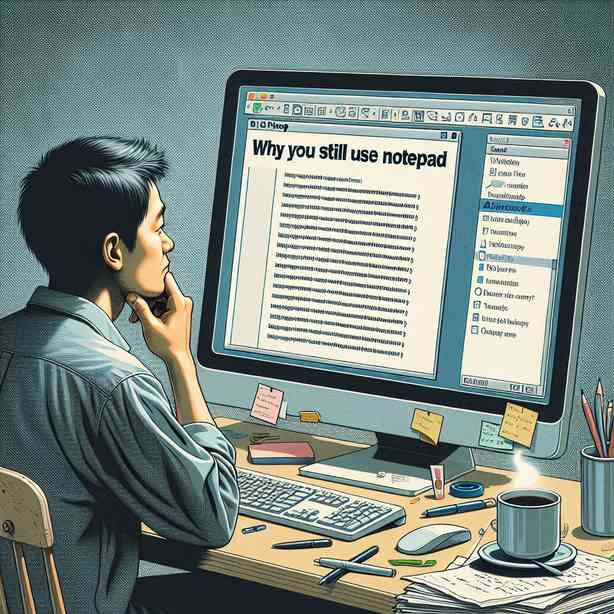
Notepad, a simple text editor that has been around for decades, remains a popular choice among users for various reasons. While many advanced text editors and integrated development environments (IDEs) have emerged over the years, there are several compelling reasons why millions of people still rely on Notepad for their everyday text editing needs. This article will explore the enduring appeal of Notepad, highlighting its unique features and functionalities that continue to make it an invaluable tool for many users.
First and foremost, one of the most significant advantages of Notepad is its simplicity. Unlike many modern text editors that come with a slew of features and settings, Notepad maintains an uncluttered interface that allows users to focus solely on their writing. This minimalistic design is particularly beneficial for individuals who require a distraction-free environment to enhance their productivity. Whether you are jotting down quick notes, drafting an email, or writing a script, Notepad provides an efficient workspace that can help clear your mind and allow your creativity to flourish.
Another reason for Notepad’s persistent popularity is its accessibility. Being a native application on Windows operating systems, Notepad is readily available to anyone who uses a Windows computer. There’s no need to download additional software or create an account; users can launch Notepad with just a click. This ease of access has solidified its role as a reliable tool for countless individuals, from casual users to professional writers. It is a go-to solution when you need to quickly take notes or edit text without any hassle.
In addition to its accessibility, Notepad is also remarkably lightweight. This means that it opens almost instantaneously, even on older machines or when dealing with large files. Many other text editors can be cumbersome and slow to launch, especially if they are packed with numerous features. Notepad, on the other hand, requires very little system resources, making it ideal for users who may not have the latest hardware. This speed and efficiency are vital for those who prioritize functionality over flashy features.
Along with its lightweight design, Notepad supports various text formats without overwhelming the user with unnecessary specifications. It seamlessly handles plain text files, which are often preferred for programming and scripting purposes due to their simplicity and compatibility across different systems. Programmers appreciate Notepad for quick edits or debugging tasks. Although specialized code editors may offer syntax highlighting and advanced tools, Notepad’s straightforward text format ensures that users can get straight to the point, without the distractions of complicated interfaces.
Moreover, the universal compatibility of Notepad files is an enticing feature. Text files created in Notepad can be opened and edited on virtually any operating system, including macOS and Linux, making it an excellent choice for collaborative projects. This compatibility extends to any text editor, which means users can share their documents with anyone without worrying about formatting issues. This characteristic is particularly valuable in a diverse technological landscape where many users access content across multiple platforms.
Notepad is also remarkably efficient for simple coding tasks. While it lacks the advanced features of dedicated code editors, many developers opt to use Notepad for writing simple scripts or HTML code. The absence of distractions allows programmers to concentrate on the task at hand, making it a great tool for quick edits or debugging. Furthermore, the ability to save documents with different extensions facilitates the transition from simple text editing to coding without needing to switch applications. This added functionality allows Notepad to serve multiple purposes, making it a versatile tool in the developer’s arsenal.
Security is another vital point to consider. Notepad does not store metadata or additional information about the file, which means that users can maintain a level of privacy when sharing documents. This feature is particularly advantageous for individuals concerned about security, as there’s less risk of inadvertently sharing sensitive information. When using more complex software, users must be aware of additional data that may be saved with their documents, unnecessarily complicating their privacy.
Furthermore, the undo and redo functionalities in Notepad allow users to experiment freely without the fear of permanently damaging their work. This feature encourages users to engage with their writing or coding openly and creatively, knowing that they can quickly revert to previous states. It fosters a relaxed writing environment and contributes to a satisfying user experience.
In terms of customization, although Notepad may not offer the extensive options found in other editors, users can still make sufficient modifications through system settings. For instance, altering the font style and size, adjusting window size, and utilizing system color preferences can create a more personalized working environment. Such flexibility, albeit limited, can enhance users’ comfort, making their editing experience even more enjoyable.
Despite the rise of numerous text and code editors, Notepad maintains its relevance by adapting to users’ fundamental needs. With technological advancements, features, and options constantly evolving, it’s crucial to have a touchstone like Notepad that reminds users of the importance of simplicity and ease of use in their workflows. It acts as a reliable fallback or auxiliary tool, even as users explore more complex applications for their primary tasks.
In conclusion, the enduring usage of Notepad can be attributed to its simplicity, accessibility, lightweight design, compatibility, and versatility for various editing tasks. Regardless of the advances in technology and the growing range of alternatives available, Notepad remains an essential application for a broad spectrum of users. Whether you are a writer, developer, or simply someone who needs to jot down quick notes, Notepad continues to offer a fundamental toolset that gets the job done without any unnecessary complexities. Its consistent performance and ease of use are the primary reasons why it remains a staple on many desktops around the world, making it a timeless choice in the ever-evolving landscape of text editors.


